So you’re using a WordPress website. Awesome!
Honestly, that’s no surprise. WordPress is a great platform for launching and managing all kinds sites – especially for blogging.
Heck, I’m using one myself.
Anyways, you’re not here to listen to me gush over this platform. You’re here because you want some essential SEO optimization tips for your site.
Just so that we’re on the same base, these five essentials listed in this guide are considered fairly basic. So if you’ve never done any SEO to your site before, this is the right place to begin.
For everyone else, I’ll be sure to post more advanced tips in the near future.
What is SEO and why do I need it?
Just so we’re all on the same page. SEO stands for search engine optimization.
The two key parts of this are “search engine” and “optimization”.
Search engines (notably Google) are how we find most of the information and websites on the web these days.
Optimization means ensuring that your website gets found in the search engine results page (SERPs). The more optimized you are, the more traffic you should be receiving.
If you’ve got great site that no one’s visiting, it could mean your site needs a little SEO love.
Where do I begin with WordPress SEO these days?
There’s lots of ways to optimize your site, but with WordPress, it’s highly recommended that you install an SEO plugin.
These plugins let you modify your main SEO tags (more on these soon) and get your basic pages up and optimized in no time.
Anyone will do, but if you’re not sure where to begin, Yoast SEO and All-in-One SEO are two of the most used. If you want more advanced options Yoast is the way to go, while All-in-One is slightly more beginning friendly.
Here are the 5 essential optimizations for your WordPress Site:
Titles
Titles are, obviously, the titles given to your web page (note: not your entire site). These appear at the top of your browser tabs, and more importantly, feature prominently into search results.

Titles are one of the most important factors in SEO as they tell both search engines and human visitors what your page is about.
How long should my title tags be?
Goodle technically uses pixels to measure the maximum length of title tags. However, since most of us can’t easily measure that, using characters is an easier way of estimating the maximum length.
It’s possible to write keywords with as many as 70 characters, but the ideal comfort zone is between 55-60. This ensures that they appear properly on all devices and that there’s plenty of space to get your message across.
How do I write better title tags?
Ideally, you’ll want to feature the keyword your targeting, some additional info and lastly some branding.
A standard format would be:
First Keyword - Second Keyword | Brand Name
For example, here’s a title about a fictional sauce called awesome (and that clocks in at 60 characters):
Awesome Sauce - The Best Sauce Around | Awesome Sauce Makers
Alternatively, if it’s a blog post you can aim to have a single phrase for your title – like I did with this page, which also clocked in at 60 characters.
Pro Tip: if you’re looking for an easy way to count characters, try using a text editor with a built-in character counter.
NotePad++ is the editor I use for virtually all my writing. Not only does it count characters as you write, but it’s got tons of other awesome features. Plus it’s free! I whole-heartedly recommend it for literally everyone.
Headers
Headers often the biggest, boldest text on a web page. They’re eye catching and help visually define sections on a page.
Headers come in multiple sizes, ranging from H1 as the largest, down to a very minute H6.
Like the title, they play a significant role in SEO as well as calling attention to your site and conveying information to your human readers.
What are the right types of headers to use?
The two headers that see the most action are H1 and H2. H1 are the largest and most useful. Every page should have at least one header in the content for both the keywords and providing value to visitors.
H2 are also very useful. They carry less weigh than H1, but are great for introducing your subsections, or highlighting important information for your visitors.
H3 and beyond really only need to come out and play if you’ve got multiple levels of sub sections. For instance, H2s under your H1, and then H3s under your H2s, and so forth.
For instance, this page opened with an H1, then followed with some H2s, and then under each section I’ve been categorizing the content with H3s and H4s.
How do I write better headers for SEO?
Ideally, you want them to be clear, descriptive and pack a little “oomph” – something to get people excited. This latter part is important, because all good SEO is written for people too – and not just search engines.
There are no character limits for headers like there are with titles, but that doesn’t mean you should go all out with the verbosity. Keep them short and sweet, without adding more words than are necessary.
Most headers should be straightforward. Try to put your keywords near the start of your headers.
For example, if you’re discussing the future of ice cream in 2019, you might want to put this in your H1:
Ice Cream Flavours to Watch out for in 2019
Then, down in your H2 headers, you can start sorting them by type (chocolate, berries) or whatever else you want to say about them.
URLs
URLs are the locations of webpages that appear in your search bar and in the SERPS.

URLs play a big role in SEO, so it helps to make sure they are accurate and contain keywords.
It also helps to keep them “clean” as opposed to “messy.”
What do I mean URLs?
Well, clean URLs don’t have all kinds of unnecessary characters or words in them.
For example, a messy url might look like this:
/these-are-top-8-of-the-most-best-tips-for-your-seo-april-12-2019-post-43434
Whereas the clean URL would be better written like:
/top-8-seo-tips
The good thing about most WordPress SEO plugins is that when you’re drafting a page or a post you can manually write in your URL. It helps to have them short and concise, but not so much that they don’t mean anything.
Try to strip them down to their bare essentials before you publish them.
If you’re not using one, a good alternative is to make sure your permalink structure is set to post name:
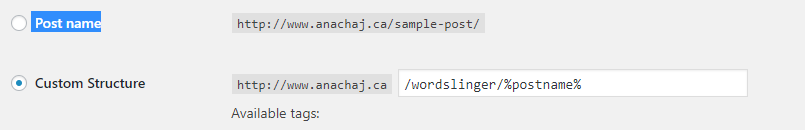
How can I change my URLs after I publish a page?
Changing urls after they’re live can cause problems. If there are any links pointing to that page before you change it, they will all end with 404 page not found errors, and these aren’t good.
Make sure you add a 301 redirect from the old URL to the new one. If you’re not sure how to do this in WordPress, I previously wrote about performing 301 redirects in WordPress.
Meta Descriptions
Meta descriptions are short paragraphs of text that appear under the website’s title in the SERPs.

These snippets of text don’t play a direct role in ranking, however they are vital to informing visitors what your page offers and why they should visit your site and not someone else’s.
What is the ideal length for Meta Descriptions
Like titles, Google uses pixel length to determine their maximum length. Again, since most of us don’t think in pixels, a better target would be to aim for 155-160 characters in length.
Anything longer risks getting cut off, and shorter descriptions mean valuable space is left empty.
How should I write Meta Descriptions?
They should be descriptive of your page content, but also contain a hook or selling point that will cause visitors to click your link.
Simply putting a long, dry abstract of your page won’t build excitement and drive visitors to your site.
For instance, which of the following is more likely to grab your attention and get a click.
This one:
On this page, we will list the benefits of eating ice cream during the day. We will cover a list of flavours and then spend some time discussing ingredients.
Or this one:
Discover this season's exciting new ice cream flavour and the craziest ingredients makers are using. Also learn how your night-time eating habits are all wrong.
Be sure to also include keywords in your description, as they appear in bold in the SERPs and really help catch the visitor’s eye.
First Paragraph Content
The titles, headers, urls and descriptions should all be indicitive of the content of the page.
The first paragraph or two (let’s say, first 100 word) needs to have keywords. This isn’t just so that Google knows you’re being genuine about your titles and other tags, but so that readers can quickly get to the point of your page too.
A good article starts at the most interest parts of your topic. There’s no reason to hide all your most important information at the end.
And there you have it.
Five essential SEO optimizations to get your WordPress site started. I’ll be back soon with more advanced optimizations. Feel free to comment below, or request any features you might want to see covered.